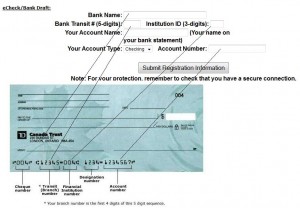Q. How do I enter my banking information for echeck / automatic debit / bank draft / bank withdrawl?
A. See the cheque and banking numbers below and see how they are used on the form. Use the corresponding numbers and insert them where they go.
Q. How do I add more than one class?
A. You can add as many classes as you want. This is done by clicking the “register” link beside your first choice. Once you have selected your first class and are filling out the registration page, you can add more classes by clicking the “search” button under the classes option as shown in the photo below.
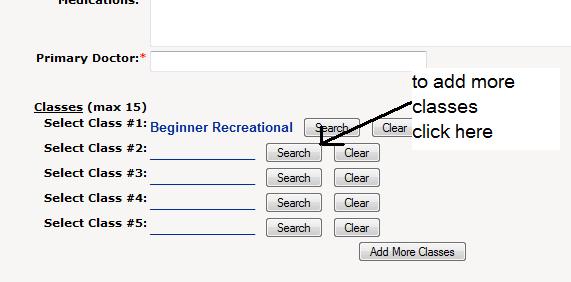
Q. Why do I use the Members Login Area? and what is it for?
A. The Customer Portal is a wonderful tool that allows existing customers to manage their account online. The Portal is where existing customers can update their contact information, view their fees and payments, enroll into additional classes and events, send online payments, and see news updates that we post. It saves you time from having to re-enter the information from your registration form.
Q. How do I get a User name and Password so I can login to the Members Area?
A. The Members area is for families that have already registered by filling out the registration form. Once it is filled out, your email address will be on file and you can choose to have a password sent to you.
Q. How can I change or update my information?
A. This can all be done through the Members Area.
Q. How can I see the classes I have registered for or my transactions?
A. You can see all that and more in the Members Area.
If you have any other questions, just email us at Registration Help
and we will get right back to you or post your question and answer on this page.